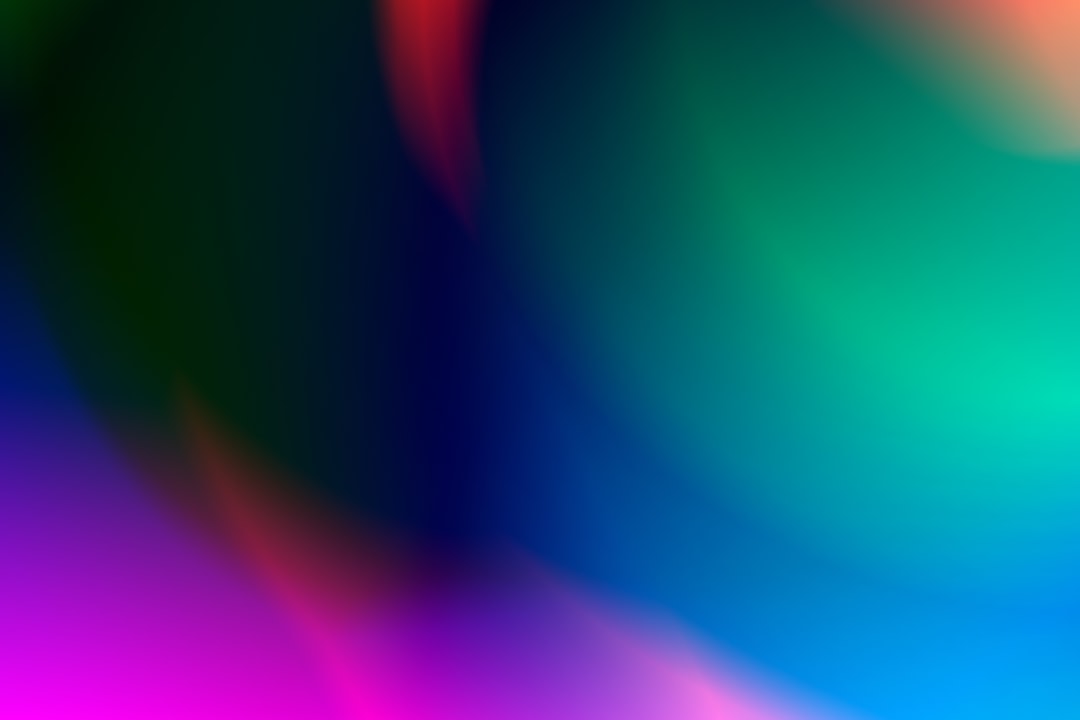In the digital era, maintaining a robust online presence is essential for both individuals and businesses. The proliferation of social media platforms and the growing importance of digital marketing have made effective management and direction of online traffic crucial. Link management plays a vital role in this process, involving the organization and optimization of shared links across various online platforms.
This practice ensures that audiences can easily access intended content or resources. Effective link management streamlines user experience, enhances engagement, and directs traffic to desired destinations. Link management is particularly significant for entities with multiple online platforms seeking to guide their audience to specific content or resources.
Content creators, influencers, and business owners can benefit from a centralized hub for important links, simplifying navigation for their audience. This approach not only improves user experience but also increases the likelihood of audience engagement with directed content or resources. Furthermore, link management enables tracking and analysis of link performance, providing valuable insights into the effectiveness of online marketing strategies.
In essence, proficient link management is a crucial component of a successful online strategy, significantly impacting digital presence and engagement levels.
Key Takeaways
- Link management is important for organizing and optimizing your online presence
- Setting up a Linktree account allows you to create a centralized hub for all your important links
- Adding links to your Linktree helps direct your audience to relevant content and resources
- Customizing your Linktree with branding and design elements can help make it more visually appealing and on-brand
- Embedding your Linktree on Squarespace can help streamline the user experience for your website visitors
Setting Up a Linktree Account
Getting Started with Linktree
Setting up a Linktree account is quick and easy, making it an ideal solution for individuals and businesses looking to streamline their online presence. To get started, simply visit the Linktree website and sign up for an account. You can choose to sign up with your email address or connect your existing social media accounts for seamless integration.
Customizing Your Linktree Profile
Once you’ve created an account, you can begin customizing your Linktree profile by adding your desired links and personalizing the appearance of your Linktree page. Linktree offers both free and paid plans, with the paid plans offering additional customization options and analytics features.
Enhance Your Link Management Strategy
Regardless of the plan you choose, setting up a Linktree account is a simple yet powerful way to enhance your link management strategy and improve the user experience for your online audience.
Adding Links to Your Linktree

After setting up your Linktree account, the next step is to add links to your Linktree page. This is where you can centralize all the important links you want to share with your audience, such as your website, blog, social media profiles, online store, or any other relevant resources. Adding links to your Linktree is straightforward and can be done through the user-friendly interface provided by the platform.
When adding links to your Linktree, it’s important to prioritize the most relevant and impactful links that you want to direct your audience to. This could include links to your latest blog post, a new product launch, an upcoming event, or any other content or resources that are important for your audience to access. By strategically curating the links on your Linktree page, you can ensure that your audience has easy access to the most valuable and relevant content or resources you have to offer.
Customizing Your Linktree
Customizing your Linktree page is an important step in enhancing the visual appeal and branding of your centralized link hub. With Linktree’s customization options, you can personalize the appearance of your Linktree page to align with your brand identity and create a cohesive online experience for your audience. This includes customizing the background, font, colors, and adding a profile picture or logo to make your Linktree page more visually appealing and recognizable.
In addition to visual customization, Linktree also offers advanced customization options such as adding custom CSS for further personalization. This allows users with coding knowledge to take their Linktree customization to the next level and create a truly unique and branded link hub. By customizing your Linktree page, you can create a more engaging and cohesive online experience for your audience while reinforcing your brand identity across all your online platforms.
Embedding Your Linktree on Squarespace
For individuals and businesses with a Squarespace website, embedding your Linktree on your website can further streamline the user experience and provide easy access to all your important links in one centralized location. Embedding your Linktree on Squarespace is a simple process that involves generating an embed code from your Linktree account and adding it to your Squarespace website. By embedding your Linktree on Squarespace, you can ensure that visitors to your website have easy access to all the important links you want to direct them to, without having to navigate away from your site.
This can help increase engagement and drive traffic to specific content or resources while providing a seamless user experience for your website visitors.
Managing and Updating Your Links

Stay Relevant and Impactful
Regularly managing and updating your links is vital to reflect any changes in your online presence or offerings. This involves periodically reviewing the links on your Linktree page and making necessary updates to ensure they continue to resonate with your audience.
Enhance User Experience
By keeping your links up-to-date, you can guarantee that your audience always has access to the most current and relevant content or resources you want to direct them to. This not only elevates the user experience but also demonstrates your commitment to providing valuable content and resources for your audience.
Demonstrate Active Engagement
Regular link management showcases your active engagement in providing valuable content and resources for your audience. This helps build trust and credibility with your audience, ultimately driving more engagement and conversions.
Tips for Maximizing the Effectiveness of Your Linktree
To maximize the effectiveness of your Linktree page, consider implementing the following tips: 1. Prioritize important links: Curate the most impactful and relevant links on your Linktree page to ensure that your audience has easy access to the content or resources that matter most. 2. Use compelling call-to-action (CTA) buttons: Customize the CTA buttons on your Linktree page with compelling language that encourages users to click through to the linked content or resources. 3. Track and analyze performance: Take advantage of Linktree’s analytics features to track the performance of your links and gain valuable insights into user engagement and behavior. 4. Regularly update links: Stay proactive in managing and updating your links to ensure that they remain current and relevant for your audience. 5. Promote your Linktree: Share your Linktree URL across all your online platforms to maximize visibility and ensure that your audience knows where to find all your important links. By implementing these tips, you can enhance the effectiveness of your Linktree page and improve the user experience for your online audience while driving traffic to specific content or resources.
FAQs
What is a Linktree?
A Linktree is a tool that allows you to create a single link that houses multiple links to various web pages or content. It is commonly used on social media platforms to share multiple links in a single location.
What is Squarespace?
Squarespace is a website building and hosting platform that allows users to create and manage their own websites without needing to know how to code.
Why would I want to create a Linktree on Squarespace?
Creating a Linktree on Squarespace allows you to easily manage and share multiple links in one place, making it convenient for your website visitors to access various content or web pages.
How do I create a Linktree on Squarespace?
To create a Linktree on Squarespace, you can use the built-in features of Squarespace to add a page or section to your website where you can list and link to various content or web pages.
Can I customize the appearance of my Linktree on Squarespace?
Yes, you can customize the appearance of your Linktree on Squarespace to match the design and branding of your website. You can choose different layouts, colors, and fonts to make it visually appealing.
Is it easy to manage the links on my Linktree on Squarespace?
Yes, managing the links on your Linktree on Squarespace is easy. You can add, remove, or rearrange links as needed through the Squarespace website editor.
Can I track the performance of the links on my Linktree on Squarespace?
Yes, Squarespace provides analytics tools that allow you to track the performance of the links on your Linktree. You can see how many clicks each link receives and other relevant data.