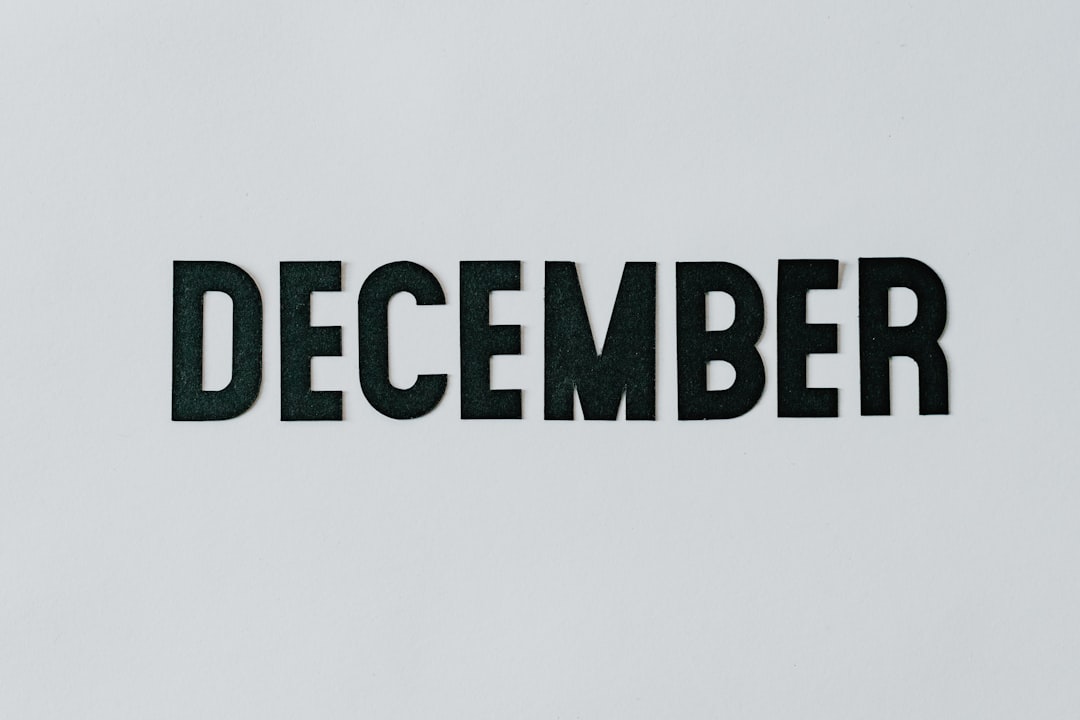In the digital era, social media platforms have become essential tools for communication and self-expression. TikTok has emerged as a particularly popular platform, known for its short-form video content that enables users to showcase creativity and connect with a global audience. While TikTok’s content is primarily visual and auditory, captions play a vital role in enhancing accessibility and user experience.
Captions are crucial for making TikTok videos accessible to a broader audience, including individuals who are deaf or hard of hearing, as well as those watching in noisy environments or who may not be fluent in the video’s language. By incorporating captions, content creators ensure their videos are inclusive and can reach a more diverse viewership. Beyond accessibility, captions improve the overall viewing experience for all users by providing clarity and context.
They effectively convey the intended message across various content types, such as tutorials, comedic skits, or personal narratives. Captions also contribute to increased engagement and retention, as viewers are more likely to remain engaged when they can easily follow the dialogue or narration. In summary, captions on TikTok videos serve dual purposes: they make content more accessible and contribute to a more engaging and enjoyable viewing experience for all users, regardless of their hearing ability or viewing circumstances.
How to Add Captions to Your TikTok Videos
Manual Captioning: Customization and Control
One approach is to manually add text overlays to your videos during the editing process. This allows you to customize the appearance of the captions and ensure that they are synchronized with the audio. Additionally, many video editing apps and software offer features specifically designed for creating and editing captions, making it easier to achieve professional-looking results.
TikTok’s Built-in Captioning Features: Convenience and Automation
Another method for adding captions to your TikTok videos is to utilize TikTok’s built-in captioning features. TikTok provides creators with the option to add automated captions to their videos, which are generated based on the audio content. While this can be a convenient and time-saving option, it’s important to review and edit the automated captions to ensure accuracy and readability.
Uploading Caption Files: Accessibility and Control
Furthermore, TikTok also offers the option to upload caption files in specific formats, such as .srt or .vtt, which can be created using various captioning tools or services. By uploading caption files, creators can ensure that their videos are accessible to a wider audience while maintaining control over the accuracy and formatting of the captions.
Tips for Creating Clear and Readable Captions
When adding captions to your TikTok videos, it’s essential to prioritize clarity and readability to ensure that your content is accessible and engaging for all viewers. To achieve this, consider the following tips for creating clear and readable captions. Firstly, use a legible font that is easy to read on various screen sizes.
Avoid overly decorative or stylized fonts that may be difficult to decipher, especially on smaller devices. Additionally, choose a font color that provides sufficient contrast with the video content to ensure that the captions are clearly visible. Furthermore, pay attention to the timing and duration of the captions to ensure that they are synchronized with the audio and appear at a pace that allows viewers to comfortably read along.
It’s important to strike a balance between displaying captions for an adequate duration without overcrowding the screen or causing distractions. Additionally, consider breaking longer sentences or phrases into shorter lines to improve readability and comprehension. By breaking up the text into manageable segments, viewers can easily follow along with the dialogue or narration without feeling overwhelmed by lengthy captions.
Another important consideration is the language and tone used in the captions. Aim to use clear and concise language that effectively conveys the intended message while maintaining a tone that aligns with the overall content of the video. Avoid using jargon or complex terminology that may be difficult for some viewers to understand, and strive to maintain a friendly and inclusive tone throughout the captions.
By implementing these tips, you can create clear and readable captions that enhance the accessibility and engagement of your TikTok videos.
Utilizing TikTok’s Built-in Caption Features
TikTok offers several built-in features that make it easier for creators to add captions to their videos and ensure accessibility for all viewers. One of these features is the automated captioning tool, which generates captions based on the audio content of the video. To enable automated captions on your TikTok videos, simply navigate to the editing interface after recording or uploading a video and select the “Captions” option.
From there, you can choose to enable automated captions, which will then be generated and displayed on your video. While automated captions can be a convenient option for adding accessibility to your videos, it’s important to review and edit them for accuracy and readability. TikTok allows creators to manually edit the automated captions by selecting the “Edit” option within the captioning interface.
This enables you to make adjustments to the text, timing, and formatting of the captions to ensure that they align with the audio content and provide a clear and engaging viewing experience for all users. In addition to automated captions, TikTok also supports the upload of caption files in specific formats, such as .srt or .vtt. This feature allows creators to upload pre-existing caption files that have been created using external captioning tools or services.
By uploading caption files, creators can maintain control over the accuracy and formatting of the captions while ensuring that their videos are accessible to a wider audience. Overall, TikTok’s built-in caption features provide creators with versatile options for adding captions to their videos and promoting inclusivity within the platform.
Making Your TikTok Videos More Accessible with Captions
Incorporating captions into your TikTok videos is an effective way to make your content more accessible and inclusive for all viewers. By providing text-based representations of dialogue, narration, and other audio content, captions ensure that individuals who are deaf or hard of hearing can fully engage with your videos. Additionally, captions benefit viewers who may be watching videos in noisy environments or in a language they are not fluent in, as they provide clarity and context to the content being shared.
To maximize accessibility through captions, consider implementing best practices such as using clear and readable fonts, synchronizing captions with audio content, and reviewing automated captions for accuracy. By prioritizing accessibility in your content creation process, you can foster a more inclusive community on TikTok and reach a broader audience with your videos. Ultimately, making your TikTok videos more accessible with captions not only benefits individuals with specific accessibility needs but also contributes to a more engaging and enjoyable viewing experience for all users.
Engaging with the Deaf and Hard of Hearing Community on TikTok
Building Meaningful Connections
In addition to making your TikTok videos more accessible with captions, it’s essential to actively engage with the deaf and hard of hearing community on the platform. By fostering meaningful connections and dialogue with this community, you can gain valuable insights, feedback, and support for your content while promoting inclusivity within the TikTok community.
Supporting Deaf and Hard of Hearing Creators
One way to engage with the deaf and hard of hearing community is by actively seeking out creators within this community and supporting their content through likes, comments, and shares. Furthermore, consider collaborating with deaf or hard of hearing creators on joint projects or initiatives that promote awareness and inclusivity.
Amplifying Voices and Fostering Inclusivity
By working together on content that highlights the experiences and perspectives of individuals within this community, you can amplify their voices and contribute to a more diverse and representative presence on TikTok. Additionally, take the time to listen to feedback from the deaf and hard of hearing community regarding your captioning practices and overall approach to accessibility on TikTok.
Demonstrating a Commitment to Inclusivity
By actively seeking input and incorporating feedback into your content creation process, you can demonstrate a genuine commitment to inclusivity and foster a more supportive and inclusive environment on TikTok.
The Impact of Adding Captions on TikTok Videos
The impact of adding captions to TikTok videos extends beyond accessibility, influencing engagement, retention, and overall user experience. By providing text-based representations of audio content, captions enhance comprehension and clarity for all viewers, regardless of their individual accessibility needs. This contributes to higher engagement levels as viewers are more likely to stay engaged with a video when they can easily follow along with the dialogue or narration.
Moreover, adding captions demonstrates a commitment to inclusivity and accessibility within the TikTok community, fostering a more supportive and welcoming environment for individuals with specific accessibility needs. By prioritizing accessibility in your content creation process, you can contribute to a more diverse and representative presence on TikTok while reaching a broader audience with your videos. In conclusion, adding captions to TikTok videos is an impactful way to make content more accessible, engaging, and inclusive for all viewers.
By understanding the importance of captions, utilizing available features, implementing best practices for creating clear and readable captions, engaging with the deaf and hard of hearing community, and recognizing the broader impact of captioning on user experience, creators can contribute to a more inclusive and supportive environment on TikTok while reaching a diverse audience with their content.
FAQs
What are captions on TikTok?
Captions on TikTok are text overlays that appear on a video, providing a written version of the audio content. They are used to make videos more accessible to individuals who are deaf or hard of hearing, as well as to those who prefer to watch videos with the sound off.
Why are captions important on TikTok?
Captions are important on TikTok because they make videos more inclusive and accessible to a wider audience. They allow individuals who are deaf or hard of hearing to fully engage with the content, and they also benefit those who may be in a noisy environment or prefer to watch videos without sound.
How can I add captions to my TikTok videos?
To add captions to your TikTok videos, you can use the built-in captioning feature on the app. When creating or editing a video, you can select the “Captions” option and manually type in the text for your captions. You can also adjust the timing and placement of the captions to ensure they are synchronized with the audio.
Are there any best practices for adding captions on TikTok?
When adding captions on TikTok, it’s important to ensure that the text is clear, easy to read, and accurately reflects the audio content. It’s also helpful to use proper punctuation and formatting to make the captions more visually appealing. Additionally, consider using a font style and color that stands out against the video background.
Can I edit or remove captions after posting a TikTok video?
Yes, you can edit or remove captions after posting a TikTok video. Simply go to the video on your profile, tap the three dots (…) on the right-hand side, and select “Edit.” From there, you can make changes to the captions or remove them entirely. Keep in mind that editing captions may affect the engagement and visibility of your video.