Link management is a critical component of online presence management, particularly for businesses and individuals seeking to direct traffic to various digital platforms. As the number of social media platforms and websites continues to grow, efficiently guiding audiences to relevant online destinations becomes increasingly challenging. Link management tools, such as Linktree, address this issue by enabling users to create a centralized landing page that consolidates multiple important links.
This approach simplifies navigation for audiences and allows content creators to monitor link performance and refine their strategies accordingly. Effective link management also contributes to brand consistency. Customizable landing pages offered by link management tools allow users to align the visual elements with their brand identity, ensuring a cohesive experience across all audience touchpoints.
Furthermore, link management facilitates the prioritization and highlighting of specific links as needed, such as promoting new products or time-sensitive offers. This flexibility enables users to adapt their online strategy to changing priorities and campaigns. In summary, link management is an integral part of a comprehensive online strategy.
Utilizing appropriate tools and platforms for link management can significantly enhance an individual’s or organization’s overall digital presence and effectiveness.
Key Takeaways
- Link management is important for organizing and optimizing the links you share with your audience.
- When choosing a WordPress plugin for Linktree, consider factors such as customization options and user experience.
- Setting up your Linktree on WordPress involves creating a new page and adding the plugin to display your links.
- Customizing your Linktree for brand consistency involves using your brand colors, logo, and messaging.
- Optimizing your Linktree for user experience means making it easy to navigate and visually appealing for visitors.
Choosing the Right WordPress Plugin for Linktree
Popular Plugin Options
One popular choice is the “WP Linktree” plugin, which allows you to easily create and customize your Linktree directly within your WordPress dashboard. This plugin offers a user-friendly interface, making it easy for even beginners to set up and manage their Linktree effectively.
Advanced Features for Link Management
Another option to consider is the “Simple Link Directory” plugin, which not only allows you to create a Linktree-style landing page but also offers additional features such as link categorization and search functionality. This can be particularly useful for businesses or individuals with a large number of links to manage.
Choosing the Right Plugin for Your Needs
Ultimately, the right WordPress plugin for your Linktree will depend on your specific needs and preferences. It’s important to consider factors such as ease of use, customization options, and any additional features that may be beneficial for your link management strategy.
Setting Up Your Linktree on WordPress
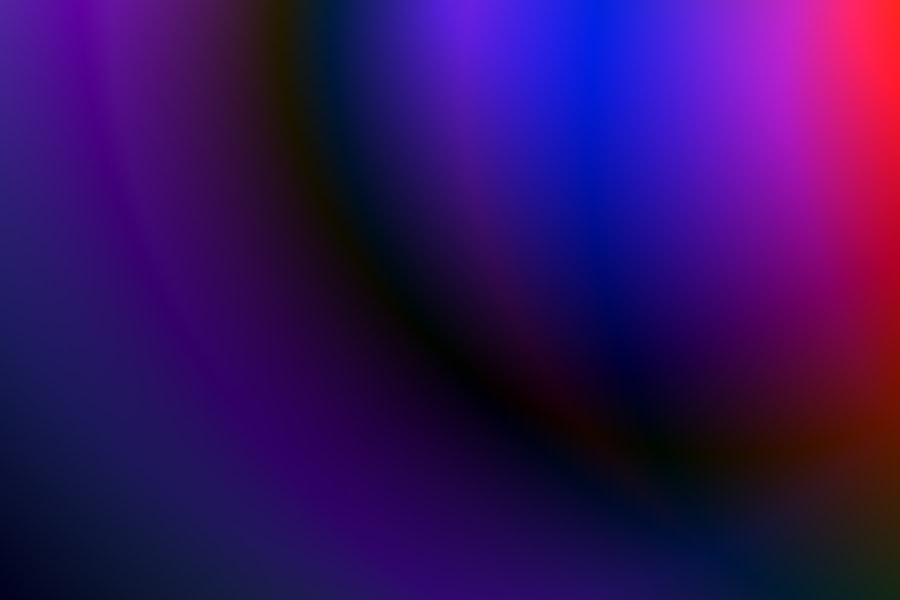
Once you’ve chosen the right WordPress plugin for your Linktree, it’s time to set it up within your WordPress website. The process will vary depending on the plugin you’ve selected, but in general, you’ll start by installing and activating the plugin from the WordPress repository. From there, you’ll be able to access the plugin’s settings and begin adding your links.
When setting up your Linktree, it’s important to consider the order and priority of your links. You’ll want to feature the most important and relevant links at the top of your Linktree, making it easy for your audience to find what they’re looking for. Additionally, you may want to customize the appearance of your Linktree to match your brand’s aesthetic, such as adding custom colors or images.
Once you’ve added and organized your links, be sure to preview your Linktree to ensure everything looks and functions as intended before making it live on your website.
Customizing Your Linktree for Brand Consistency
Customizing your Linktree for brand consistency is an essential step in ensuring that every touchpoint with your audience reflects your brand’s aesthetic and messaging. With the right WordPress plugin, you’ll have the ability to customize various aspects of your Linktree, such as colors, fonts, and images. By incorporating your brand’s visual elements into your Linktree, you can create a cohesive experience for your audience as they navigate through your various links.
In addition to visual customization, you can also tailor the messaging and tone of your Linktree to align with your brand’s voice. This can include writing compelling copy for each link that not only informs but also engages and encourages action from your audience. By maintaining brand consistency across all aspects of your online presence, including your Linktree, you can build trust and recognition with your audience, ultimately driving better results for your business or personal brand.
Optimizing Your Linktree for User Experience
Optimizing your Linktree for user experience is crucial for ensuring that visitors can easily navigate and find the information they’re looking for. When setting up your Linktree on WordPress, consider factors such as link organization, visual hierarchy, and mobile responsiveness. Arrange your links in a logical order that prioritizes the most important ones at the top, making it easy for users to find what they need without having to scroll through a long list of links.
Visual hierarchy is also important for guiding users’ attention to key links or calls to action. Use design elements such as color, size, and placement to draw attention to important links while maintaining a clean and uncluttered layout. Additionally, ensure that your Linktree is fully responsive across all devices, especially mobile, as a significant portion of internet traffic comes from smartphones and tablets.
By optimizing your Linktree for user experience, you can create a seamless and intuitive navigation experience for your audience.
Tracking and Analyzing Your Linktree Performance

Understanding User Interaction
Once your Linktree is live on your WordPress website, it’s essential to track and analyze its performance to understand how users are interacting with your links. Most WordPress plugins for Linktree offer built-in analytics that provide insights into click-through rates, popular links, and overall engagement.
Identifying Opportunities for Optimization
By regularly reviewing these analytics, you can identify which links are resonating with your audience and which may need optimization. This information can help you refine your link management strategy and improve the overall performance of your Linktree.
Using Additional Analytics Tools
In addition to built-in analytics, you can also use tools like Google Analytics to track the performance of your Linktree. By setting up custom tracking parameters for each link within your Linktree, you can gain more granular insights into user behavior and conversion rates.
Best Practices for Maintaining Your Linktree on WordPress
Maintaining your Linktree on WordPress is an ongoing process that requires regular attention and updates. It’s important to periodically review and update your links to ensure that they remain relevant and up-to-date. This may include adding new links for recent content or promotions and removing outdated or expired links.
Another best practice for maintaining your Linktree is to periodically review its performance analytics and make adjustments as needed. If certain links are underperforming, consider updating their positioning or messaging to improve engagement. Additionally, continue to monitor the overall user experience of your Linktree, making adjustments to its layout or design as necessary.
Finally, consider periodically refreshing the visual elements of your Linktree to keep it engaging and on-brand. This may include updating images, colors, or fonts to align with any changes in your brand’s visual identity. By consistently maintaining and optimizing your Linktree on WordPress, you can ensure that it continues to effectively serve as a central hub for directing traffic to all of your important online destinations.
FAQs
What is a Linktree?
A Linktree is a tool that allows users to create a single landing page with multiple links to various websites or social media profiles. It is commonly used on platforms like Instagram to share multiple links in a single location.
How can I create a Linktree on WordPress?
To create a Linktree on WordPress, you can use various plugins that are specifically designed for link management. These plugins allow you to create a landing page with multiple links and customize the appearance to match your branding.
What are some effective WordPress plugins for creating a Linktree?
Some popular WordPress plugins for creating a Linktree include “WP Social Links,” “Simple Social Icons,” and “Easy Social Share Buttons.”
How do I manage and customize the links on my Linktree?
Once you have installed a Linktree plugin on your WordPress site, you can easily manage and customize the links through the plugin’s settings. You can add, remove, and rearrange links as well as customize the appearance of the Linktree to match your branding.
Can I track the performance of my Linktree links?
Yes, many Linktree plugins for WordPress offer analytics and tracking features that allow you to monitor the performance of your links. You can track clicks, engagement, and other metrics to understand how your links are performing.
