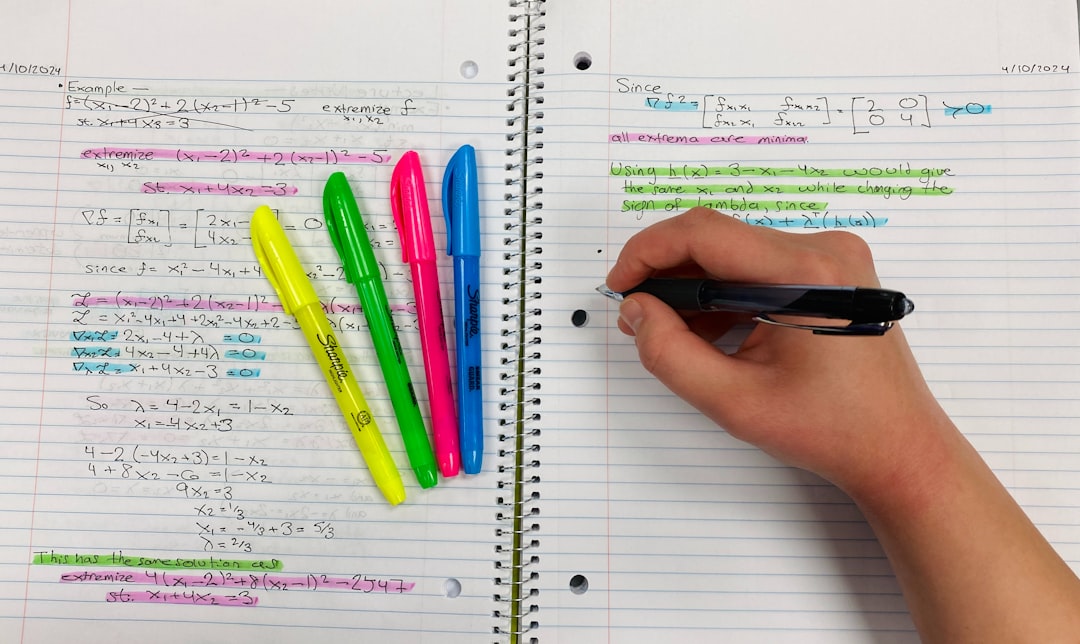A Linktree is a digital tool that enables users to create a single landing page containing multiple links to various online destinations. Its primary function is to consolidate important links, such as websites, social media profiles, blogs, and online stores, into one accessible location. This solution is particularly beneficial for individuals and businesses seeking to share multiple links on platforms with limited bio or description space, like Instagram or TikTok.
Linktree also offers analytical capabilities, allowing users to track and evaluate link performance. The analytics feature provides insights into which links receive the most clicks, helping users understand audience preferences and engagement patterns. This data can inform content creation strategies and guide decision-making processes regarding the types of content to produce and share.
By simplifying link sharing and offering performance analytics, Linktree serves as an efficient tool for managing online presence and optimizing content distribution across various digital platforms.
Key Takeaways
- A Linktree is a tool used to house multiple links in one place, typically used in social media profiles to direct followers to various content or resources.
- Choose links that are relevant to your audience and align with your brand or personal goals, and prioritize the most important ones at the top of your Linktree.
- Design your Linktree with a clean and visually appealing layout, using high-quality images and consistent branding to create a professional look.
- Organize your links into categories or sections to make navigation easy for your audience, and consider using custom icons or emojis for visual appeal.
- Add customization and personalization to your Linktree by using custom backgrounds, fonts, and colors to make it stand out and reflect your brand or personality.
- Promote your Linktree across your social media platforms and other online channels to drive traffic and engagement, and consider using call-to-action buttons to encourage clicks.
- Analyze your Linktree’s performance using built-in analytics or third-party tools, and optimize it based on the data to improve user experience and achieve your goals.
Choosing the Right Links to Include
Essential Links to Include
Start by including links to your website, blog, and social media profiles. These are crucial for directing traffic to your main online platforms. If you have an online store, be sure to include a link to it as well.
Prioritizing Your Links
It’s vital to prioritize your links based on their importance and relevance. Place the most important and frequently visited links at the top of your Linktree so that they are easily accessible to your audience. Consider using call-to-action buttons or eye-catching graphics to draw attention to specific links.
Maintaining Your Linktree
Lastly, regularly review and update the links in your Linktree to ensure they remain current and relevant to your audience. This will help keep your Linktree fresh and engaging, and ensure that your audience can easily find the information they need.
Designing a Visually Appealing Linktree

The design of your Linktree is crucial in capturing the attention of your audience and encouraging them to click on your links. When designing your Linktree, consider using a cohesive color scheme and branding elements that align with your personal or business brand. This will help create a visually appealing and professional-looking Linktree that reflects your brand identity.
In addition to branding elements, consider using high-quality images or graphics to accompany each link. Visuals can help draw attention to specific links and make your Linktree more engaging for your audience. However, be mindful of using too many visuals, as this can clutter your Linktree and make it overwhelming for users to navigate.
Furthermore, consider using clear and concise language for your link descriptions. Use compelling copy that clearly communicates what each link is about and why your audience should click on it. This will help guide users through your Linktree and encourage them to explore the content you have to offer.
Organizing Links for Easy Navigation
Organizing the links in your Linktree is essential for creating a seamless and user-friendly experience for your audience. Start by categorizing your links into different sections based on their purpose or type of content. For example, you could have separate sections for social media links, blog posts, online store, and promotions.
Consider using custom icons or emojis to visually differentiate between different sections or types of links. This can help users quickly identify the type of content they are looking for and navigate through your Linktree more efficiently. Additionally, consider using a clear and logical order for arranging your links within each section.
Place the most important or frequently visited links at the top of each section, followed by less frequently visited links. This will help prioritize the most valuable content for your audience and make it easier for them to find what they are looking for.
Adding Customization and Personalization
One of the key benefits of using a Linktree is the ability to customize and personalize the appearance of your landing page. Take advantage of this feature by adding custom backgrounds, fonts, and other design elements that align with your brand identity. This will help create a unique and memorable experience for your audience when they visit your Linktree.
Consider adding a personalized welcome message at the top of your Linktree to greet your visitors and provide a brief introduction to who you are or what your business is about. This can help create a more personal connection with your audience and make them feel welcome when visiting your Linktree. Furthermore, consider using custom URL slugs to create branded and memorable links for each section of your Linktree.
This can help reinforce your brand identity and make it easier for users to remember and revisit specific sections of your Linktree.
Promoting Your Linktree

Maximize Your Online Presence
Once you have created and customized your Linktree, it’s essential to actively promote it to drive traffic and engagement. Start by adding the link to your Linktree in the bio or description of all of your social media profiles, websites, and online platforms. This will ensure that anyone who visits your profiles has easy access to all of your important links.
Content Promotion Strategies
Consider creating social media posts or stories specifically promoting your Linktree and highlighting the valuable content that users can find there. You could also consider running targeted ads on social media platforms to reach a wider audience and drive traffic to your Linktree.
Collaborate and Expand Your Reach
Additionally, consider collaborating with other individuals or businesses in your industry to cross-promote each other’s Linktrees. This can help expand your reach and introduce new audiences to your content.
Analyzing and Optimizing Your Linktree’s Performance
After promoting your Linktree, it’s important to regularly analyze its performance and make optimizations as needed. Use the analytics feature provided by Linktree to track metrics such as click-through rates, popular links, and overall engagement. Use this data to understand what content is resonating with your audience and make informed decisions about future content creation.
Based on the analytics data, consider making adjustments to the order or placement of links within your Linktree. For example, if you notice that certain links are receiving significantly more clicks than others, consider moving them higher up in the order or giving them more prominent placement within your Linktree. Furthermore, regularly review and update the content of your Linktree to ensure that it remains current and relevant to your audience.
Remove any outdated or irrelevant links and replace them with new and valuable content. In conclusion, a Linktree is a valuable tool for streamlining the process of sharing multiple links with your audience and gaining insights into the performance of your content. By carefully choosing the right links to include, designing a visually appealing Linktree, organizing links for easy navigation, adding customization and personalization, promoting your Linktree, and analyzing and optimizing its performance, you can create a powerful and effective central hub for all of your important online content.
FAQs
What is a Linktree?
A Linktree is a tool that allows users to create a single page with multiple links to various websites, social media profiles, and other online content. It is commonly used in social media profiles to share multiple links in a concise and organized manner.
Why should I use a Linktree?
Using a Linktree can help you share multiple links in a single, easily accessible location. This can be especially useful for individuals or businesses who want to direct their audience to various online resources, such as a website, blog, social media profiles, and more.
How do I create a Linktree?
To create a Linktree, you can sign up for an account on the Linktree website and customize your page with the links you want to share. You can then add your Linktree link to your social media profiles or website for easy access.
What are some tips for crafting a functional and engaging Linktree?
When creating a Linktree, it’s important to prioritize the most important links and organize them in a visually appealing way. Use clear and concise titles for each link, and consider using custom images or icons to make your Linktree more engaging. Additionally, regularly updating your Linktree with new links and removing outdated ones can help keep it functional and relevant.
Are there any alternatives to Linktree?
Yes, there are several alternatives to Linktree, such as Lnk.Bio, Campsite, and ContactInBio. Each of these tools offers similar functionality, allowing users to create a single page with multiple links for easy sharing.